Version/Release
For exercises/labs and demonstrations the Trainings will make use of SMAX 24.2.
Other versions/releases are available on request.
Language
These trainings are conducted in english.
Delivery in german language is available on request.
Remote: via tele-conferencing and browser-based remote access to the lab environment
Face-to-Face/Classroom: on request
Enrollment
How to book a training
Enrolling at ITOM-Academy
& Training Information
|
Enrolling at OpenText
|
ITOM-Academy
c/o cTc Computer Technik Czakay GmbH
63571 Gelnhausen
Germany
Mail: sales@ITOM-Akademie.de
Mobile: +49 170 450 8851
|
Antonia Batanova abatanova@opentext.com
|
When starting to work with SMAX it is very helpful to understand:
Roles
With properly trained staff the OpenText tools increase your benefits in daily business.
Fast changing requirements demand properly trained staff for optimal benefits.
Over the lifecycle we recommend to adjust to at least these phases:
- planning/design of the whole system
- implementation of system
- design and implement processes
- maintening tools and applications
- continuous improvement
Unfortunately, names of tasks, roles, or functions vary widely.
So we describe the important groups of people for training audiences using these
Roles.
Roles
Decision Maker: You decide on the investment in Service Management and want to know
concepts and consequences of using product/suite, benefits of usage, and changes ahead.
Solution Architect: You design the solution and want to know the concepts and consequences of
the suite/products, the benefits of usage, and the changes ahead, the technical and organizational boundaries.
Project Manager: You plan and manage the implementation of the solution and want to know the
concepts and consequences of the suite/products, the technical and organizational needs, and some traps.
Technical Manager: You manage the implementation of the solution and want to know the
concepts and consequences of the suite/products, the technical and organizational needs, omit
common traps, and understand some important technical details.
Administrator: You administer the solution and want to know the concepts and integrations of the
suite/products, common traps, and need to understand the technical details.
Operation Crew: You run/operate the solution and want to know the tools and integrations of the
suite/products, and learn how to choose and use the proper tools for your daily tasks and duties.
Developer: You implement and adapt the solution and want to know the concepts and consequences
of the suite/products, the APIs, omit traps, and understand the development details.
Process Owner, Process Designer: You design and tailor the workflows of the solution and want
to know the concepts and consequences of the suite/products, the technical needs, omit traps, and
understand the design details.
Service Engineer / Service Agent / Service Supporter: You are using the suite/products to help
you do your daily work, and need to be able to make the best use of the tools to accomplish that.
Senior Service Engineer / Senior Agent / Senior Service Supporter: You are experienced in
using this tool. You detect opportunities for continuous improvements and transfer these result to developer team.
You teach your team with new functions and introduce new colleagues.
User / Key User You use this solution for daily business
Task and Duties
To explain the different groups, tasks & duties, and points in time, click the triangle to show a visualization:
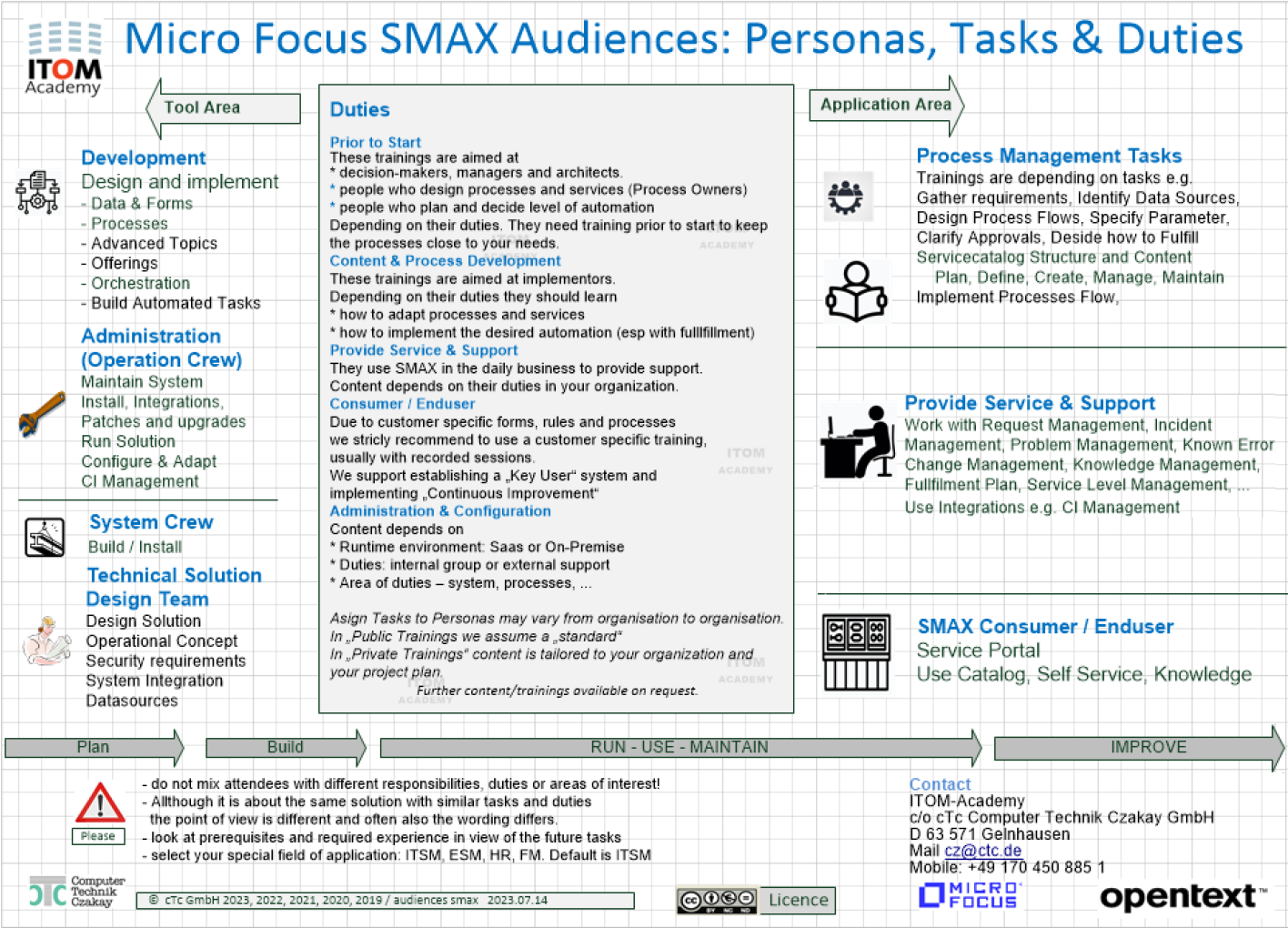
On the bootom you see the timeline from "Plan" over "Build" and "Run-Use-Maintain" to "Improve".
On the left hand side ("Tool Area") you find the groups/teams responsible for the tasks & duites of "Development", "Administration(Operations Crew)", "System Crew", and "Technical Solution Design Team".
On the right hand side ("Application Area") you find the groups/teams responsible for the tasks & duties of "Process Management Tasks", "Provide Service & Support" and the "Consumers/End Users".
In the center you see the list of duties over time.
Timeline
The timing arrangement is determined by the project and duties.
-
Managers should be trained prior to the start of the project so that the capabilities of the SMAX Suite
are fully utilized and the staffing requirements are in place to start the project.
-
Process Owners should be trained before the design phase so that the concept and the existing "out of the box"
offer are known before customer specifications are created.
-
Service Engineers should be trained after the solution is mostly implemented:
So that what will be really used is trained in practice.
-
Users should absolutely not be trained until the application is nearly completely finished.
-
Senior Engineers and Senior Key Users need additional know-how for their task as multipliers. At the
beginning and for the introduction of future colleagues they should support the handling of SMAX.
-
Administrators should be trained in an early project phase and can then "grow into the project".
Trainings
Prior to Start:
| Code |
Description |
Duration |
Date |
Week |
| SMAX-CCF |
Concepts, Components & Functions of SMAX
This training is for those who want to know "what" is coming. e.g. Decision Makers, Architects,
Project Managers, Technical managers, Process designers...
An essential element of this course are the individual questions of the participants and the
participant-specific answers.
Those who want to know "how" details work will find suitable trainings in the following sections.
Objectives:
After attending this training the students should
- know concepts, components, functions, and their interrelations
- know the possibilities of integrations with other systems
- know the terms and contexts of "containerization" (optional)
- experience SMAX in a live demonstration (on-premise)
- understand the future requirements for the operation
- know the possibilities of automation with SMAX
Prerequisites:
Before attending to this training the students should
- understand ITIL Service Management – ideas and concepts
- know their environment and the requirements for their (future) SMAX solution
Please send us your questions about this course in advance.
|
2 days |
22.07.-23.07.2024 |
CW30 |
| SMAX-PO |
SMAX for Process Owners
Depending on your organization decisions regarding processes and/or services often are made by
several persons. They need to understand the Out-of-the-Box processes of SMAX, and what can be
configured to adapt these to your needs and conventions.
The entirety of implementing processes is split into parts.
The "planning part" is handled in this training. This should be attended to prior to start,
so Process Owner know the Out-of-the-Box processes. If adaptions are required they could be added
by customer. With these adapted process descriptions the implementation can start.
These tasks can be done by an implementation team or by administrators or sometimes by the process
owners. This "adaption part" is content of the SMAX-CFG1 and SMAX-CFG2 training.
Private trainings are tailored to your organization by audiences and with more processes,
e.g. Service Asset and Configuration Management, Vendor and Brand Management.
Objectives:
After attending this training the students should
- know how to navigate the User Interfaces "Agent Interface" and "Service Portal"
- know and understand Out-of-the-Box behaviour and dependencies of processes
- know selected "Out-of-the-Box" processes like
Request Management, Service Catalog, Fulfillment Plans,
Knowledge Management,
Incident Management,
Problem Management,
Change Management
- know the options and consequences to configure these
- know how to improve different processes, e.g. enforce compliance with your enterprise policies.
- know the basics of Service Level Management (SLM) and its influence
Prerequisites:
Before attending to this training the students should
- know their existing Service Management environment
- know their desired improvements
|
3 days |
24.07.-26.07.2024 |
CW30 |
Administration & Configuration:
| Code |
Description |
Duration |
Date |
Week |
| SMAX-FTA |
Fast Track to SMAX Administration (On-Premise only)
This course is aimed at SMAX customers who run the system on-premise.
Starting from installed LINUX VMs, a SMAX environment will be installed
and configured to an operational tenant.
Objectives:
After attending this training the students should
- know the terminology and relationships in a SMAX Kubernetes cluster
- can install OMT, SMAX starting from prepared Linux VMs
- know the key operational tasks
- can create and deploy a tenant so that initial users can log in
- can start, stop Kubernetes and SMAX
- know the necessary steps for backup and restore
- can install OMT patches & SMAX patches
- can navigate the Agent Interface and Service Portal
Prerequisites:
Before attending to this training the students should
- have experience in Server Administration
- know TCP/IP
- have experience with using Linux Command Line
|
5 days |
— |
— |
| SMAX-UPG |
OMT & SMAX Upgrade (On-Premise only)
This course is aimed at SMAX customers who run the system on-premise.
The content is highly dependent on the release.
Please contact us to discuss a suitable approach.
Objectives:
After attending this training the students should
- Know how to uprade a previous release to the current release of SMAX
Prerequisites:
Before attending to this training the students should
- have attended to training “SMAX-FTA” or similiar
|
3 days |
— |
— |
| SMAX-INT |
SMAX Selected Integrations (On-Premise only)
This course is aimed at SMAX administrators who want to use the Integration Engine.
Integrations of SMAX and external services are performed with the Integration Engine
on selected practical examples. In private courses, the examples can be selected.
Objectives:
After attending this training the students should
- know the Integration Engine
- can use it to integrate SMAX and external programs/services
- have implemented practical examples
eMail, LDAP, UCMDB, Case Exchange
Prerequisites:
Before attending to this training the students should
- have attended to training “SMAX-FTA” or similiar
|
3 days |
— |
— |
| SMAX-I4A |
Introduction for SMAX Administrators (SaaS only)
This training is intended for SMAX administrators in SaaS environments or for those who configure SMAX.
It is a prerequisite for "SMAX-CFG1" and the following trainings.
Objectives:
After attending this training the students should
- have an overview about the architecture according to their duties
- know nomenclature of SMAX
- have an basic understanding of the product
- know the standard modules and user interfaces for service desk agents, support engineers and tenant administrators
- experience SMAX in a live environment (on-premise is used for demonstrations)
- know the terms and contexts of "containerization" (optional)
- know the requirements for operation
Prerequisites:
Before attending to this training the students should
- understand ITIL Service Management – ideas and concepts
- have experience in administration of web-based applications
|
1 day |
29.07.2024 |
CW31 |
| SMAX-CFG1 |
SMAX Configuration Part 1
Starting from a new tenant, the individual steps for configuration are carried out practically.
From the adaptation of the so-called "master data" information, such as locations and
language selection, the display and settings of the service portal, and the management of
the users (administrators, service desk agents, support engineers, end users and integration
users), over the offerings and service catalogs with their components, to the configuration of
the modules what can be configured so that users can log in and use the product SMAX.
This also includes an introduction to the so-called "Expression Language" to be able to fully
use the relational data model.
Objectives:
After attending this training the students should
- can use Agent Interface and Service Portal
- know Expression Language
- can configure selected processes
Master Data,
Fields & Forms, Data Security Management,
Service Catalog Management, Offerings, Fulfillment Plans,
Approvals, Tasks, Time Period Management,
Service Desk (Request Management), Incident Management,
Problem Management, Knowledge Management, Survey Management,
Service Level Management, Contract Management
Prerequisites:
Before attending to this training the students should
- have attended training "SMAX-FTA" or training "SMAX-I4A" or similar
- know the current and expected requirements of their environment
- know the current and expected boundary conditions of their environment
- would benefit from having attended training "SMAX-PO" themselfs or know the results/conclusions of attendees of that training
- know the principles and basic ideas of ITIL
|
4 days |
30.07.-02.08.2024 |
CW31 |
| SMAX-CFG2 |
SMAX Configuration Part 2
Based on the configuration of a tenant as after the training "SMAX-CFG1" this training covers how further modules can be configured.
Objectives:
After attending this training the students should
- can configure selected processes:
Change Management, Release Management,
Idea and Proposal Management,
Application Portfolio Management, Project and Program Management,
Software Asset Management,
Procurement Management, Financial Management,
Cloud Operations Management,
Package Management
- can transfer configuration from development tenant to test and production tenant using "Dev2Prod"
- know how to use Package Management
Prerequisites:
Before attending to this training the students should
- have attended to training "SMAX-CFG1" or similar
|
3 days |
05.08.-07.08.2024 |
CW32 |
| SMAX-SACM |
Native SACM Configuration
SMAX can share Configuration Item Types (CITs), Configuration Items (CIs) and their relations with a
Universal CMDB (UCMDB) and, as "Native SACM", simplify the entire administration of it. This training
provides SMAX administrators with the necessary knowledge and the required work steps.
Objectives:
After attending this training the students should
- know basics and tasks of UCMDB
- know which tasks are performed in UCMDB and which in SMAX
- can operate the UCMDB local client and CMS-UI
- can integrate UCMDB with SMAX
- can enable Native SACM in SMAX
- know Software Asset Management in SMAX
Prerequisites:
Before attending to this training the students should
- have attended training "SMAX-CFG1"
- know ITIL ideas and concepts about Configuration Management
- know their environment and understand their processes
- know the results and their requirements from training "SMAX-PO"
|
2 days |
08.08.-09.08.2024 |
CW32 |
Content & Process Development:
| Code |
Description |
Duration |
Date |
Week |
| CCF-SAUTO |
Concepts, Components & Functions of ...
OpenText SMAX is a very flexible tool:
You can start with an "out of the box" implementation
and then gradually automate your processes during operation.
During these two days, automation options and the necessary tools will be presented.
SMAX is suitable for both "IT Service Management" (ITSM) and "Enterprise Service Management"
(ESM).
The applications for both can then be started in the Service Portal with a single click.
The aim of the seminar is to use examples to show what is possible.
Further seminars will teach how this can be implemented.
Objectives:
After attending this training the students should
- know the architecture of the "containerized suite" SMAX and potential automation tools by OpenText
- know the data model used by SMAX out of the box
- understand how additional tables are created and used
- have a basic understanding of the "Expression Language" used within SMAX
- understand how processes work in SMAX, including approvals and task plans
- know how models and fulfillment plans can be used for automation
- know how Opentext Operations Orchestration can be used for Automation
Prerequisites:
Before attending to this training the students should
- understand ITIL Service Management – ideas and concepts
- know their environment and the requirements for their (future) SMAX solution
- know their processes and the requirements for their (future) SMAX solution
|
2 days |
02.09.-03.09.2024 |
CW36 |
| SMAX-APP |
Design and Implement your own ITSM or ESM App with SMAX
This training is for SMAX developers who want to create their own “apps” within SMAX.
All steps to design, implement, and package an “app” are covered, including creating data tables,
forms, and workflows.
Details how to use OO-Flows for SMAX are content of the training SMAX-OO.
Objectives:
After attending this training the students should
- understand how to design their own app within SMAX
- know how to add new data table(s) or extend existing tables
- know how to add and maintain forms, processes/workflows, permissions
- know how to package/export and install/import the new app
Prerequisites:
Before attending to this training the students should
- have attended training “SMAX-CFG1” or have similar knowledge
|
3 days |
04.09.-06.09.2024 |
CW36 |
| SMAX-OO |
Design OO-Flows for and OO-Flows from SMAX
This training is for OO developers who want to use OO-Flows from SMAX for automated tasks and Business Rules.
This training covers both sides, calling OO-Flows from SMAX and authoring Flows with OO Studio and
OO Workflow Designer, including how to pass data between SMAX and OO.
Prior experience in authoring flows with either OO Studio or OO Workflow Designer is absolutely
necessary.
Objectives:
After attending this training the students should
- understand how to use OO for automatic tasks
- be able to pass data from SMAX to OO and from OO to SMAX
Prerequisites:
Before attending to this training the students should
- Attended training SMAX-CFG1 or have similar knowledge
- Attended an OO training e.g. OO-Q4D or have similar knowledge
|
2 days |
09.09.-10.09.2024 |
CW37 |
| SMAX-FTO |
Fast Track to Offerings
This private training is a “deep dive” for attendees of training SMAX-CFG1 for the
processes starting with service catalog over offerings and fulfillment plans to subscriptions.
Included are approvals, manual and automatic tasks.
For automatic tasks Operations Orchestration (OO) is used.
Details how to use OO-Flows are content of the training SMAX-OO.
This content needs to be tailored to your goals.
Objectives:
After attending this training the students should
- have a deeper understanding of the dependencies between Service Catalog,
Categories, Service Definitions, Service Offerings, Support Offerings,
Workflows, Approvals, Fulfillment Plans, Manual and Automatic Tasks
- know more details of Expression Language (EL)
- can make better use of EL to access and modify data
- know how to define offerings according to their needs
- know how to export and import offerings
- know how to use OO-Flows for Automatic Tasks
Prerequisites:
Before attending to this training the students should
- the principals and basic ideas of Service Management according to ITIL
- the current and future requirements and boundary conditions of their environment
- the current and future requirements and boundary conditions of their processes
- the outputs/results from the attendees of training SMAX-PO
- the basics of the Expression Language
|
3 days |
11.09.-13.09.2024 |
CW37 |
Provide Service & Support:
| Code |
Description |
Duration |
Date |
Week |
| SMAX-SD |
SMAX for Service Desk Engineers
This training covers the topics needed by what is often also called “First Level Support”:
These persons handle requests of end-users, which are usually received via phone,
email or Service.
They may handle the task or transfer to a responsible team. Requests may vary from reporting a
malfunction to ordering (e.g. pens, new laptop or other software).
This is treated differently by many organizations. So we strictly recommend to stay close to the
customer’s final configuration and order a private training.
This is usually scheduled at the end of the implementation phase.
For Second Level Supporters a superset of this training is available (SMAX-SE)
Objectives:
After attending this training the students should
- know SMAX architecture according to their duties
- revisited ITIL for Supporters according to their tasks
- know selected processes as implemented
- know how to use SMAX in daily first level business
- can use Service Portal and Agent interface for first level duties
- know the first level support daily business
- can access and use CI data
- know how to adapt their work environment to their needs
- know how use knowledge articles
- can interact with other supporters
Prerequisites:
Before attending to this training the students should
- be familiar with using web-browsers
- know the basic ideas and concepts of Service Management according to ITIL (IT Infrastructure Library)
|
2 days |
— |
— |
| SMAX-SE |
SMAX for Support Engineers
This training covers the topics needed by who is often called “Second Level Support”:
They handle requests of end-users that could not be resolved by first level support,
and additionally Incident Tickets and Change Tickets.
They usually do provide support for first level supporters, too, so they should know
how these are using SMAX.
For Service Desk Agents (First Level Supporters) a subset of this training
is available (SMAX-SD). These topics are included compressed in this training.
So this training overlaps in some parts with SMAX-SD.
Objectives:
After attending this training the students should
- know SMAX architecture according to their duties
- revisited ITIL for Supporters according to their tasks
- know selected processes
in public training ”out of the box” processes
in a private training their processes “in focus” - as implemented
- can use SMAX in daily second level business
- can use Service Portal and Agent interface for second level duties
- know the first level support daily business
- can access and use CI data and relations
- know how to adapt their work environment to their needs
- know how use, create, and update knowledge articles
- can interact with other supporters
Prerequisites:
Before attending to this training the students should
- be familiar with using web-browsers
- know the ideas and concepts of Service Management according to ITIL (IT Infrastructure Library)
like Request Management, Incident Management, and Change Management
|
3 days |
— |
— |
If you have any question, please feel free to ask:
sales@ITOM-Akademie.de
The "
Summer School 2024" includes more trainings.
Please ask for our special trainings plan to increase benefit of the products:
info@ITOM-Akademie.de
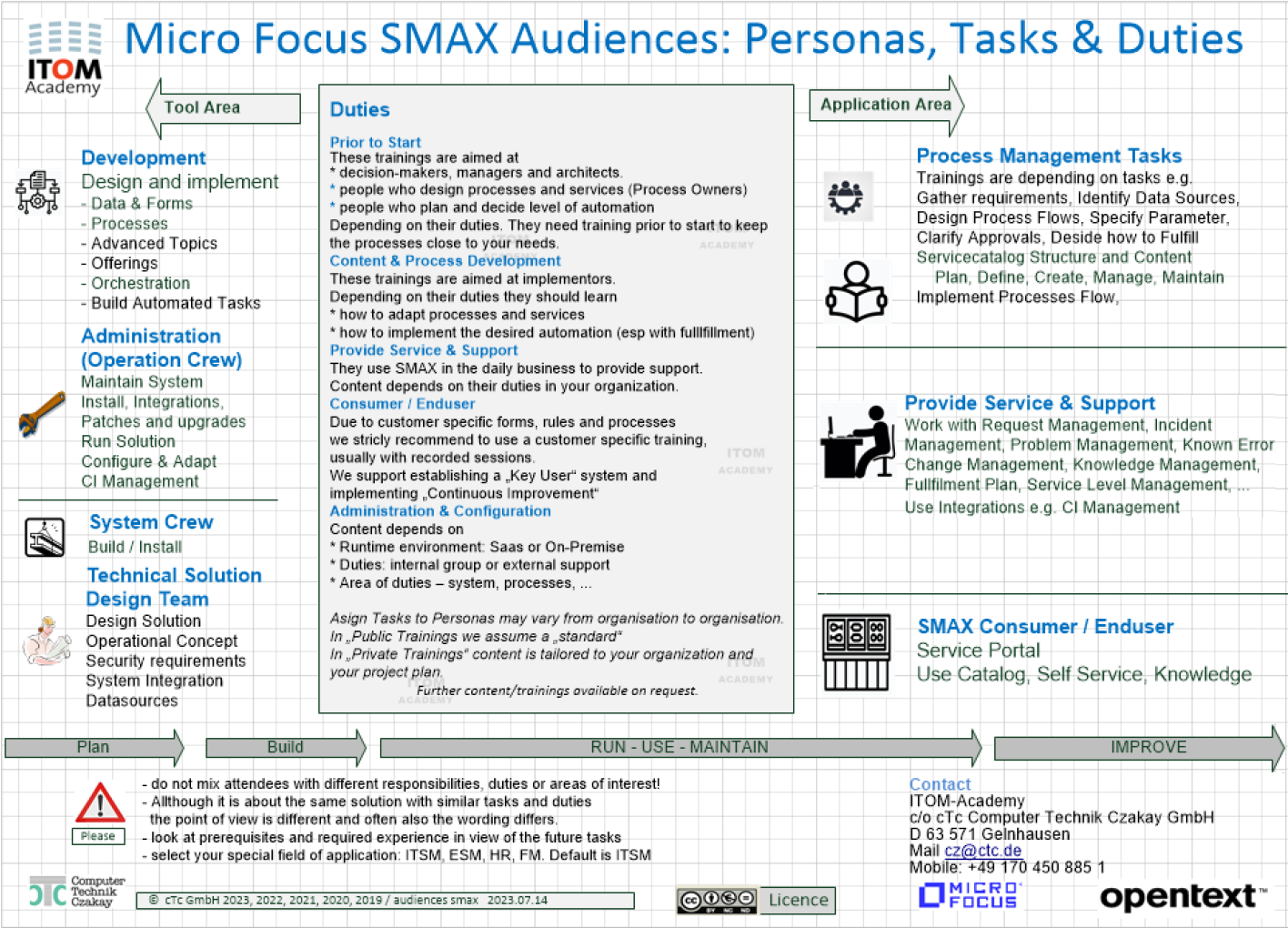
 english
english